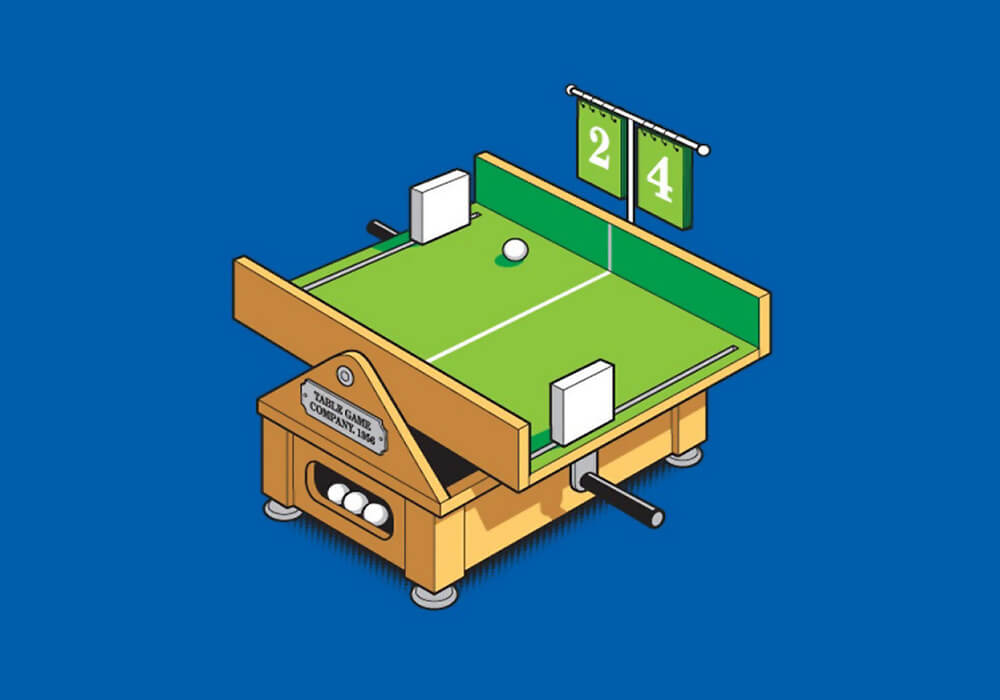Free up space on your Mac with 10 tips
Your hard disk is filled with video, music, podcasts, games, applications and documents. Well, following these ten tips might give you the chance to rescue the valued space Download AppZapper, go through your Application folder, drag and drop any unused applications to the AppZapper windows to regain the space. Download Monolingual, these help you to […]
Free up space on your Mac with 10 tips Read More »