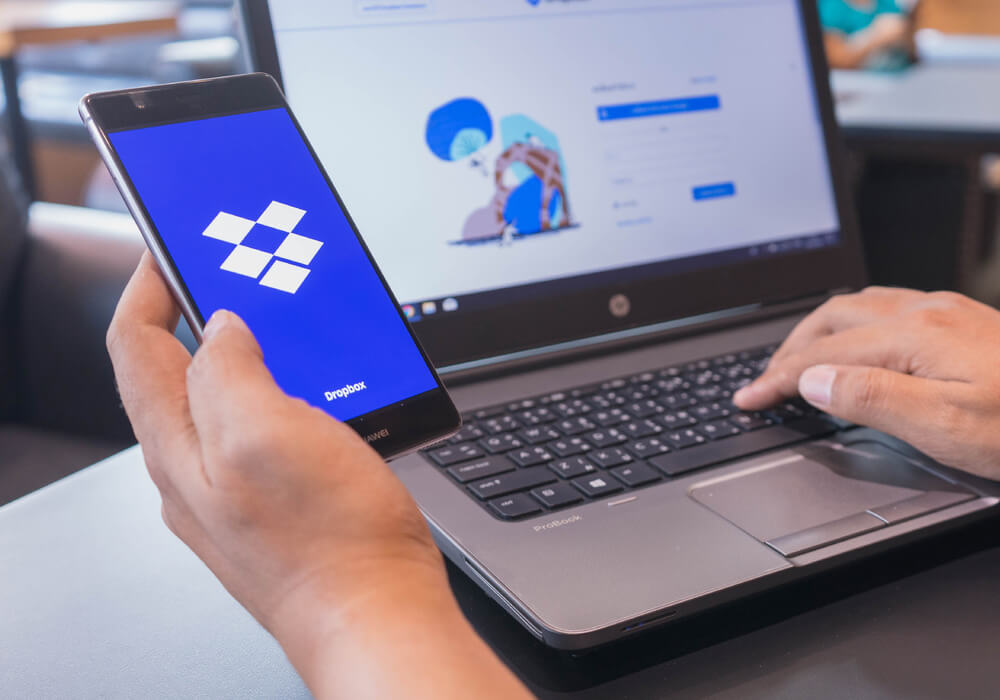Your hard disk is filled with video, music, podcasts, games, applications and documents. Well, following these ten tips might give you the chance to rescue the valued space
- Download AppZapper, go through your Application folder, drag and drop any unused applications to the AppZapper windows to regain the space.
- Download Monolingual, these help you to remove unused locale, this can free up to 2GB of space for you easily
- Open up iPhone and delete photos that you no longer need. Remember to empty iPhoto own’s trash.
- Spend some time and go though your documents, movies, and picture folder, delete any junk that you no longer have any use.
- Open up iTunes and delete all the music and podcasts you no longer like or need
- Clear old email messages in Apple’s Mail
- Go go Library->Caches and delete anything related to the applications have been uninstalled, repeat the same process for the Library-> Preferences
- Remove XCode installer from the Installers folder in your Application folder if you have it
- Go to Music –> GarageBand and delete any demo songs
- Delete the “icons” folder from Libaray –> Safari, this folder store all the icons on the websites, appear next to the web-url. This will also speed up your Safari web browsing