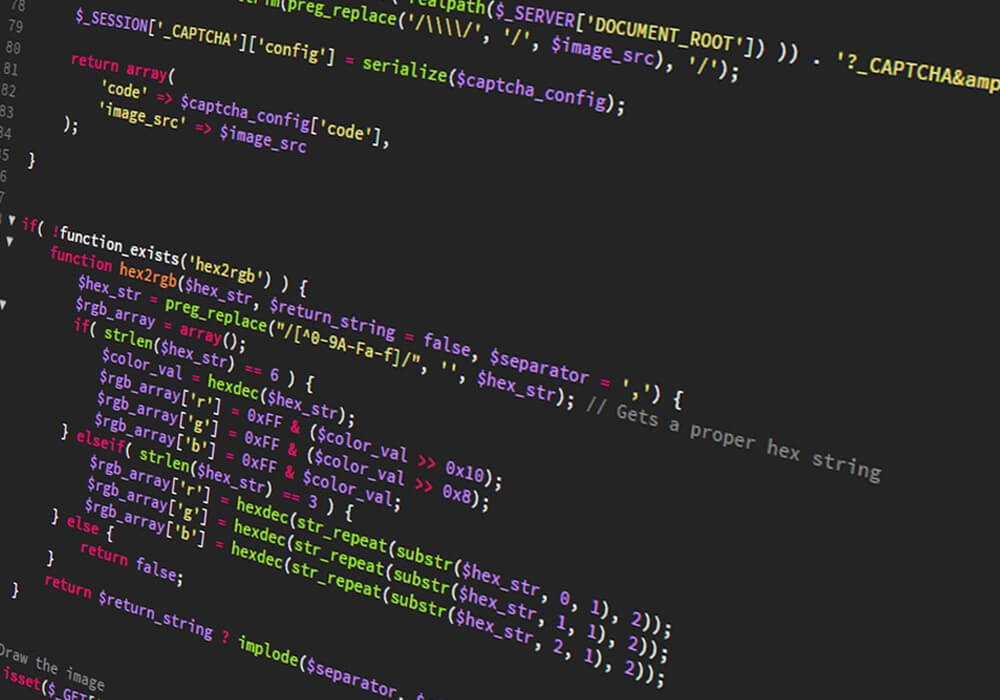PHP Manager for IIS on Windows 10
PROBLEM I recently try to install IIS (via features) and PHP 5.6 for IIS via WPI. Installing PHP along with other PHP extensions went smoothly, but installing PHP Manager for IIS failed immediately. Check the log and get this MSI install return value for product ‘PHP Manager for IIS’ is ‘1603’ SOLUTION Make sure you […]
PHP Manager for IIS on Windows 10 Read More »