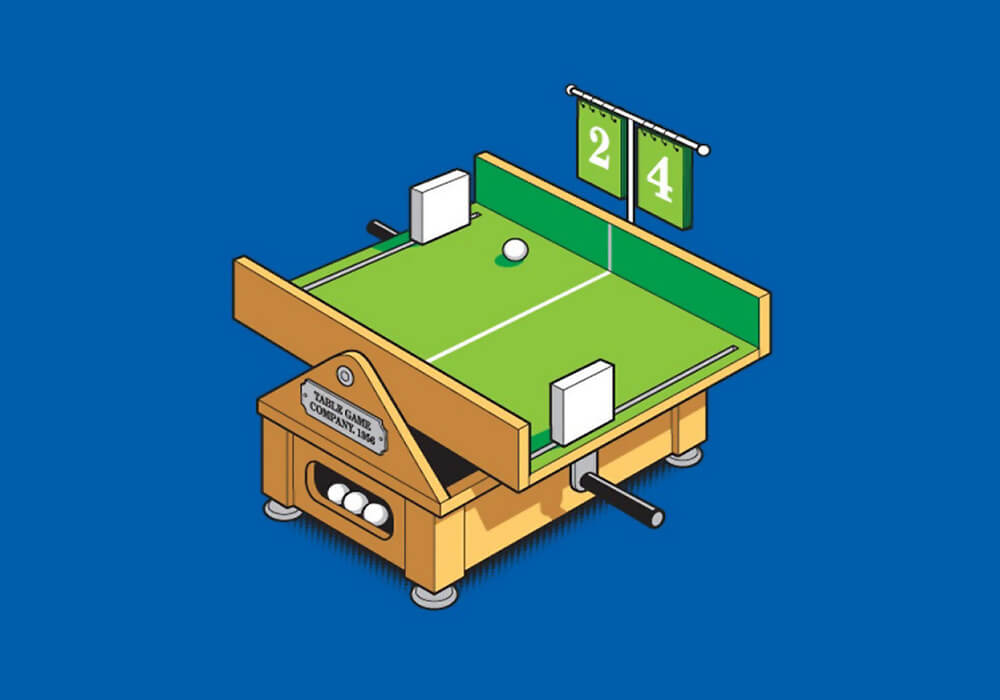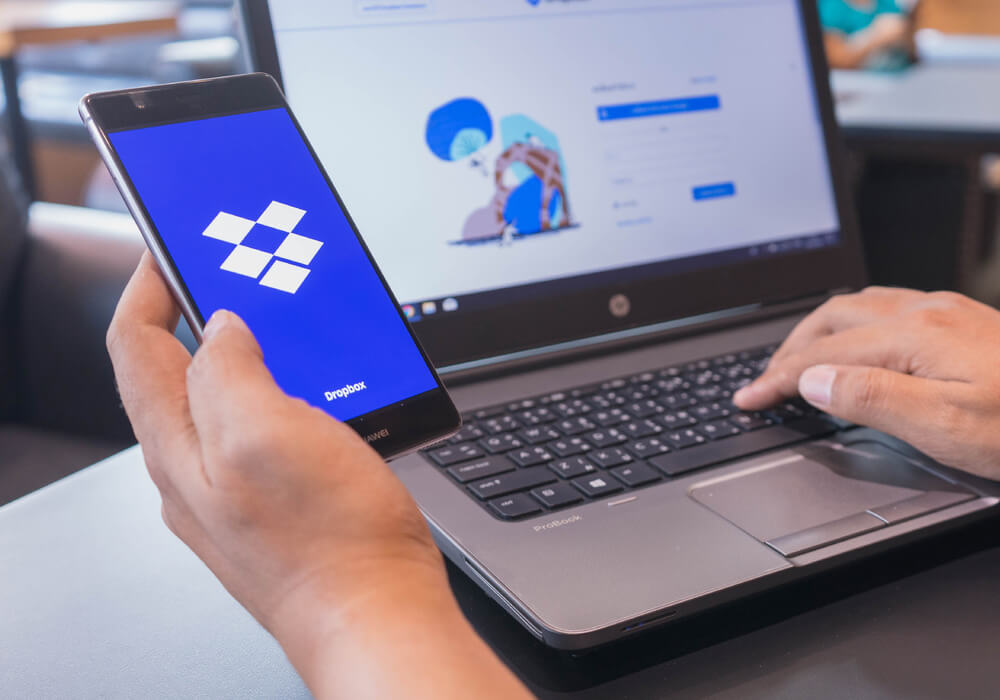Terminal is not boring, in this post I will show you how to play an easy game pingpong with Terminal only
Open up Terminal (from Launchpad -> Utilities -> Terminal or from Spotlight
Type emacs, press Enter, and press Enter again, continue to press ESC and press X. Now type in pong and press Enter.
You will see your old-time favorite game now 🙂
Use Up/Down Arrow for the right bar and Left/Right Arrow for the left bar