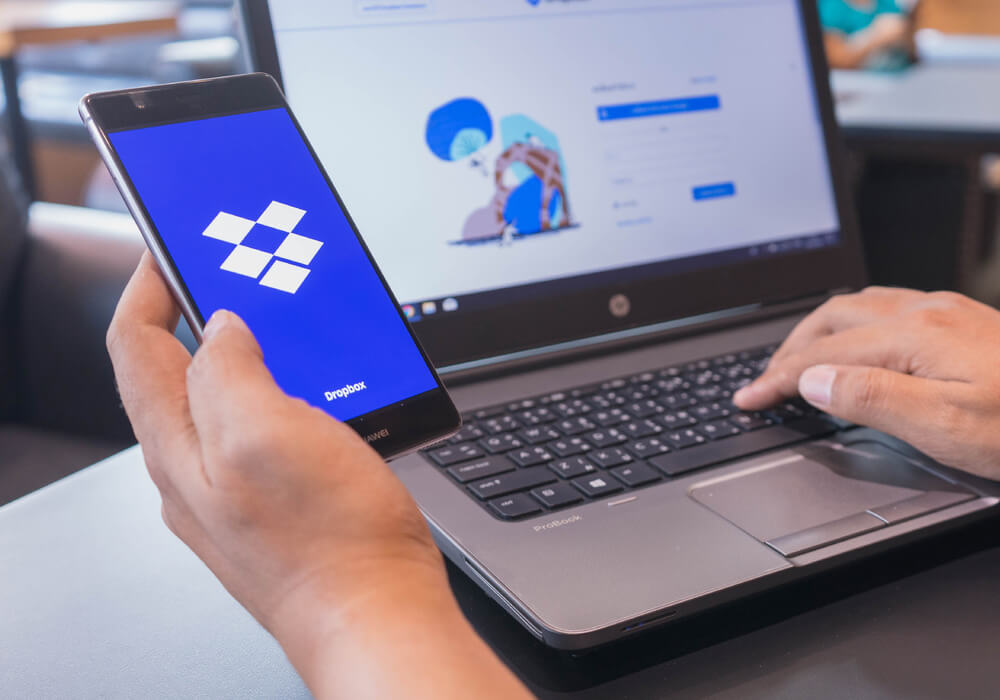I’m using Macbook Pro 17″ and the text in Safari looks so small. You can zoom using (Command and +/-) or two fingers on the trackpad. But the problem is that you have to do that each time you open a new page or navigate away from the current page.
So, there’s a trick that you can do to make the page automatically zoomed when open, using a simple css solution
HOW TO DO
1. First, create a CSS file name safaricss.css (or any name with .css as extension)
2. Put the following content into safaricss.css and save the file
body {
zoom: 130%;
}You can change the number 130 to other value that’s suitable for you
3. Open Safari -> Preference -> Advanced and choose the Style sheet that you created in Step 2
4. Now quit & restart Safari and now every time you open a new site, the page is automatically zoomed.