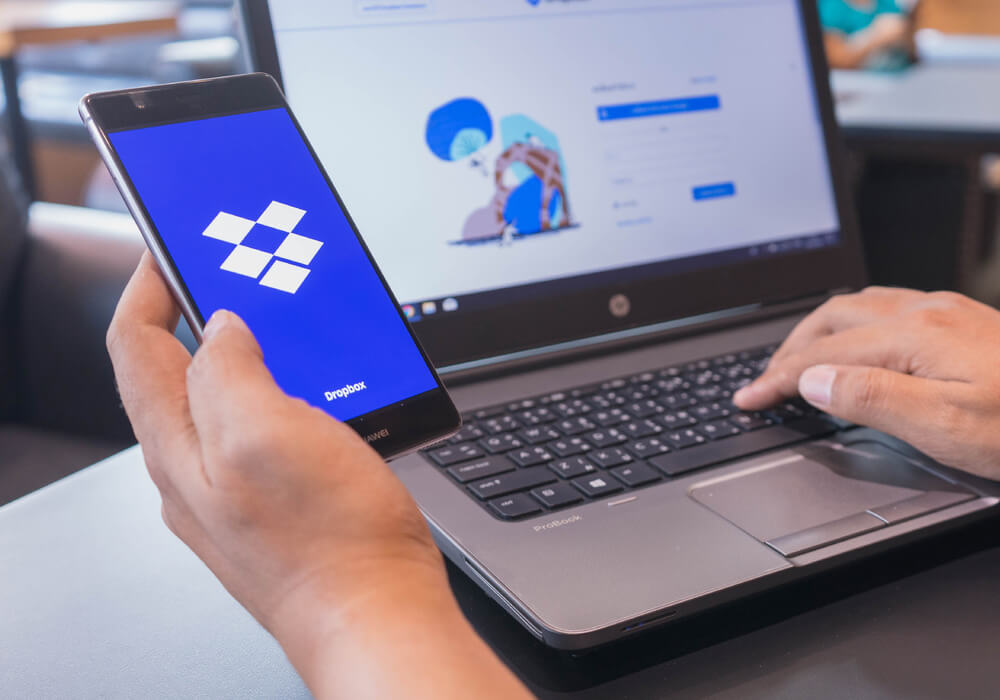To display hidden files & folders
1. Open Terminal (from /Applications/Utilities)
2. Issue command
defaults write com.apple.finder AppleShowAllFiles -bool true3. Kill the Finder to take effect by issuing the command
killall FinderTo hide them again, do as following
1. Open Terminal
2. Issue command
defaults write com.apple.finder AppleShowAllFiles –bool false3. Kill the Finder to take effect by issuing the command
killall Finder