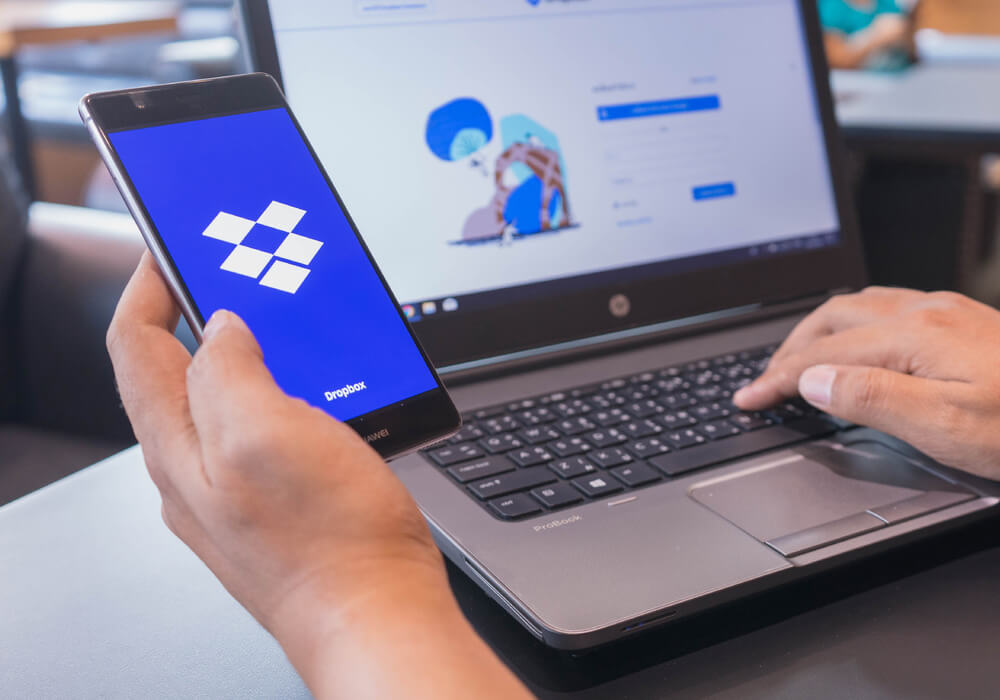Today I tried to upgrade from Domino 8.5 to Domino 8.5.3 on my Windows Server 2008 R2 64 bits box
- Running lotus_domino853_w64_en.exe without any problem.
- Trying to launch Domino Server => got a message telling that we need to restart the server
- Restart the Windows server, then boot up Domino Server and Domino Console, both crashed!
Looking around and I found this thread, here’s what I have done to solve the problem
- Open Start -> Run: regedit
- Go to HKEY_LOCAL_MACHINE -> System -> CurrentControlSet -> Services -> Lotus Domino Server -> ImagePath, then remove the “-jc” params
- Reboot the Windows (I don’t know if we need this, but I have done this)
- I do the installation of 8.5.3 again after the computer restarted, Domino came up fine when running as application, so I shut Domino down and bring back the “-jc” params again for the Registry key.
- Reboot the computer and now my Domino works without any problem!
Hope that helps others too!