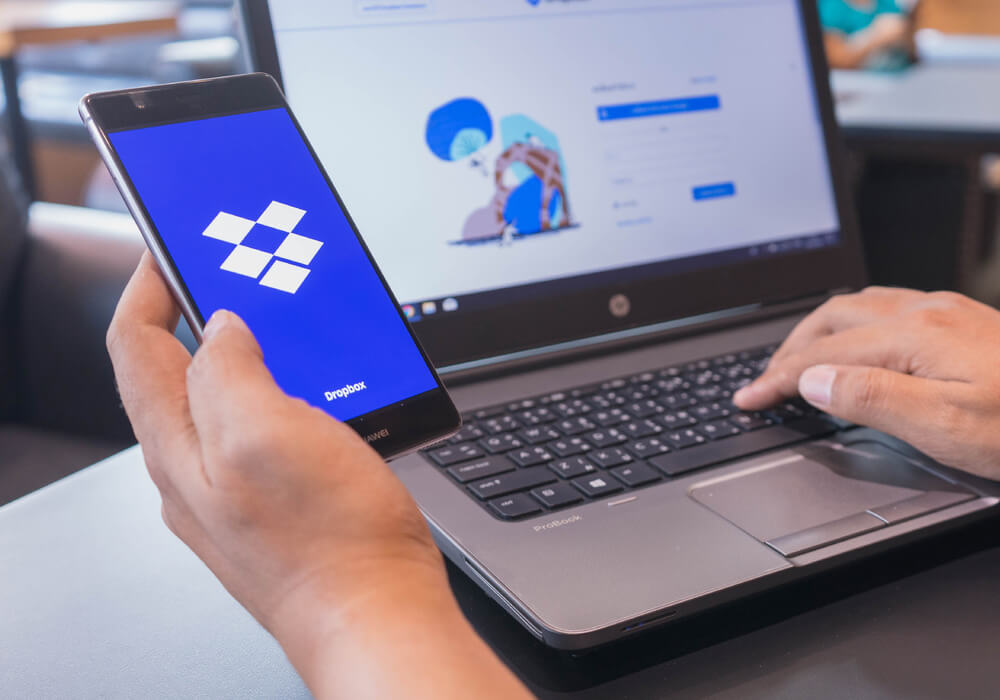1. DELETE Sphinx Search Service in Windows
C:\sphinx\bin\searchd –deleteIf you installed with –servicename (e.g: SphinxSearch) then remove it with
C:\sphinx\bin\searchd –delete –servicename SphinxSearch2. REINSTALL Sphinx Search Service in Windows
C:\sphinx\bin\searchd –install –config C:\sphinx\bin\sphinx.conf –servicename SphinxSearch