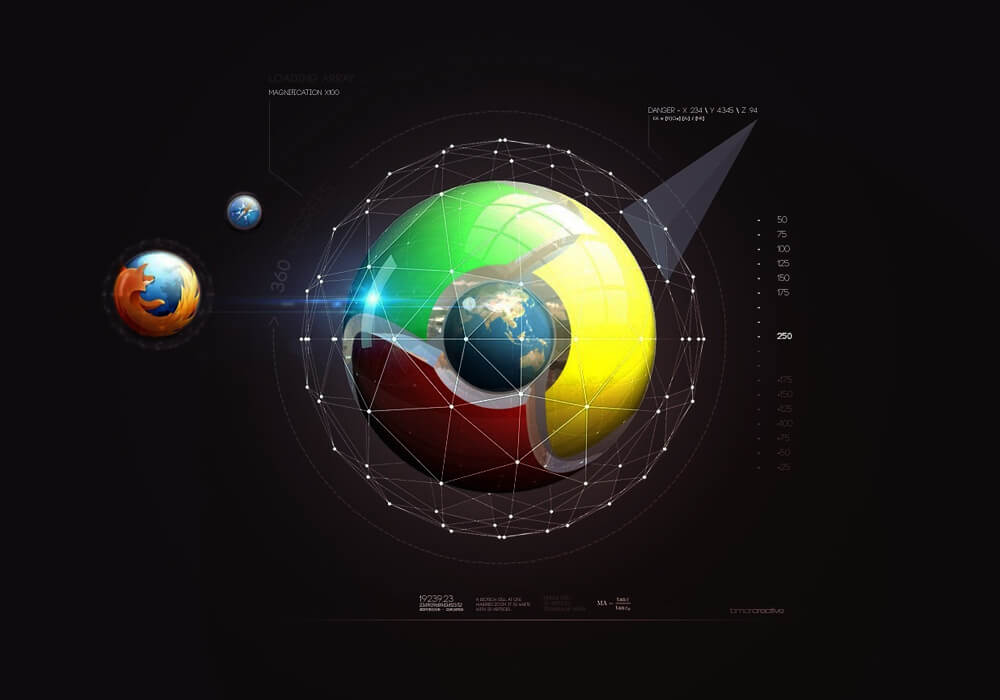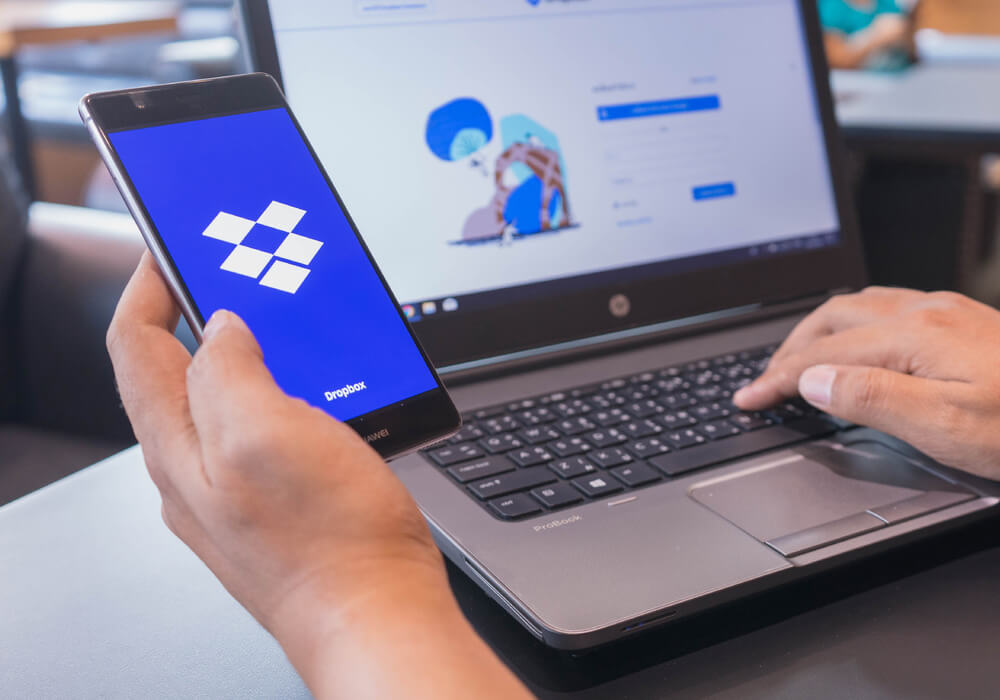Access to relational database from Xpages
Yes, it’s true!!!! XPages is the leading technology emerging on Lotus Domino platform, and it’s extremely powerful. People have been wondering how to access relational database from XPages for years, and now we have it with the help of Extension Library. You need the latest version of Extension Library and IBM Lotus Domino 8.5.3 This […]
Access to relational database from Xpages Read More »