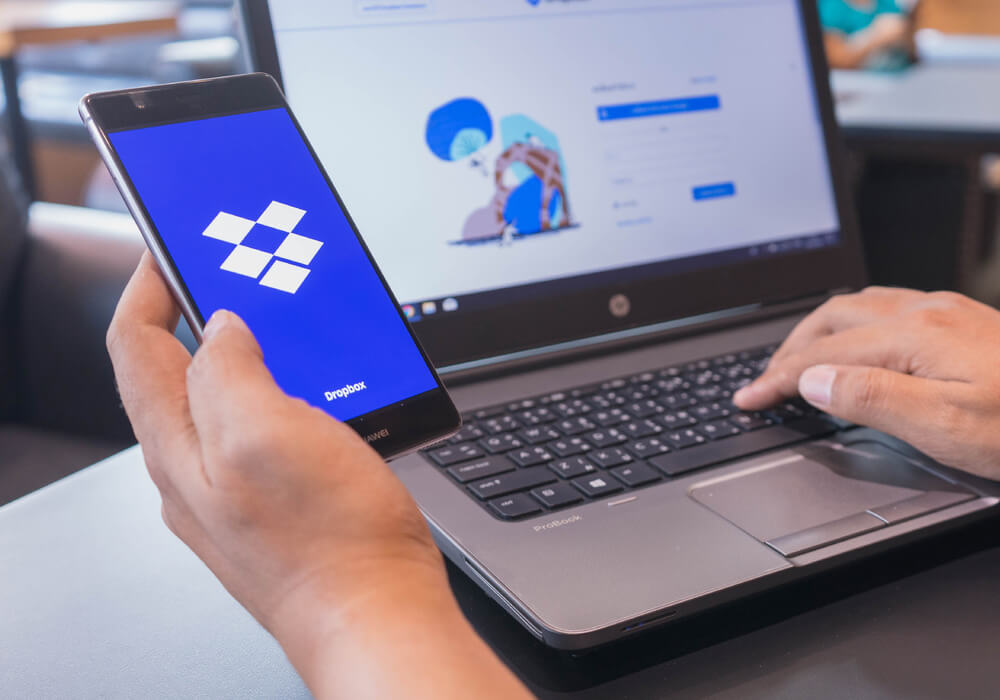Don’t want to go to Google and diving through many pages to see your position in the search result?
Well, there are many tools to support that, but today I introduce a good quality one that I use quite regularly to check the keyword for my site position. And best of all, it’s an online & free tool!
Ok, No more talking, please go directly to this link: http://www.seoserp.com/web_tools/google_top_1000_serps_checker.asp
And choose your local Google site, your Keyword you want to check and your Website URL. That’s all, you will be waiting a little bit for the result to be printed out. Immediately, you will have a nice summary list of the domain that’s found for the keyword, and if you are a great SEOer, your site will be highlighted on the list, too.
Don’t forget to share with me your own tool to track, a better one?