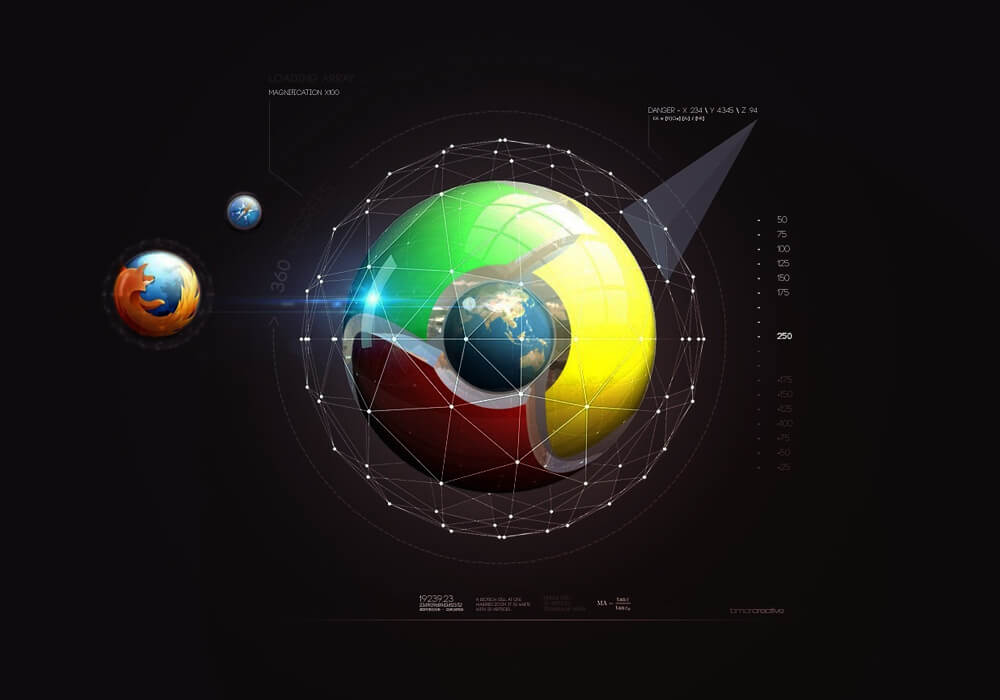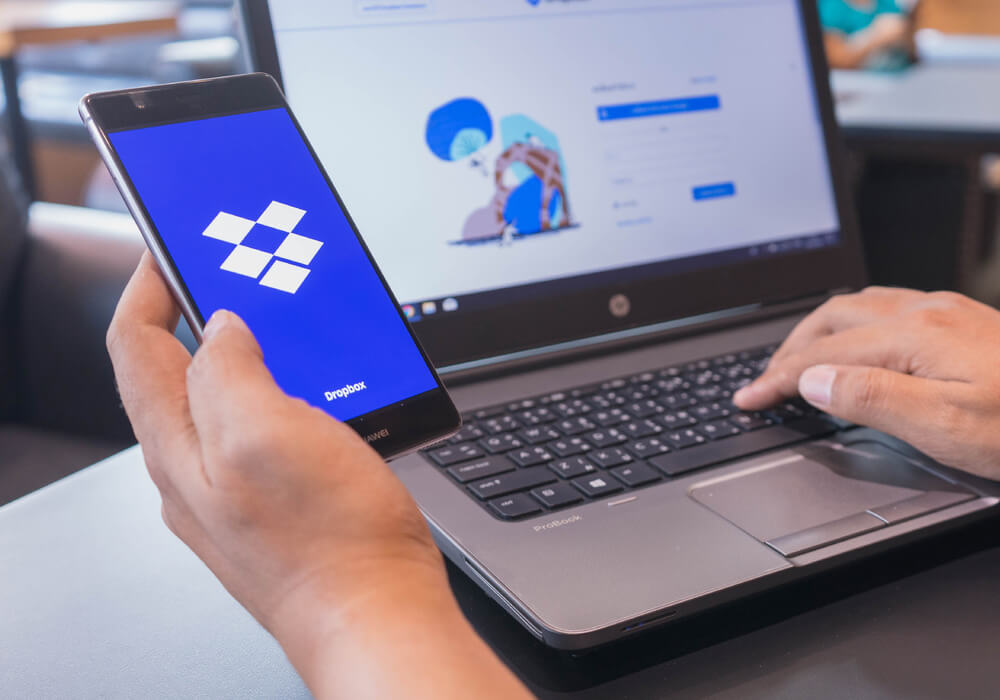The problem
Today I tried out Google Chrome on my Slackware 13.37 box, but it’s not that easy to start. I had a problem here
/usr/bin/google-chrome: error while loading shared libraries: libpam.so.0:
cannot open shared object file: No such file or directory
The cure
– You need to install libpam.so.0 from Slackware DVD (extra/googlechrome/google-chrome-pam-solibs-1.1.3-i486-1.txz)
– If you don’t have the DVD, please download from any mirror site for Slackware 13.37 (for example here: http://slackware.cs.utah.edu/pub/slackware/slackware-13.37/extra/google-chrome/google-chrome-pam-solibs-1.1.3-i486-1.txz)
– Install it
$ sudo installpkg google-chrome-pam-solibs-1.1.3-i486-1.txzDone!